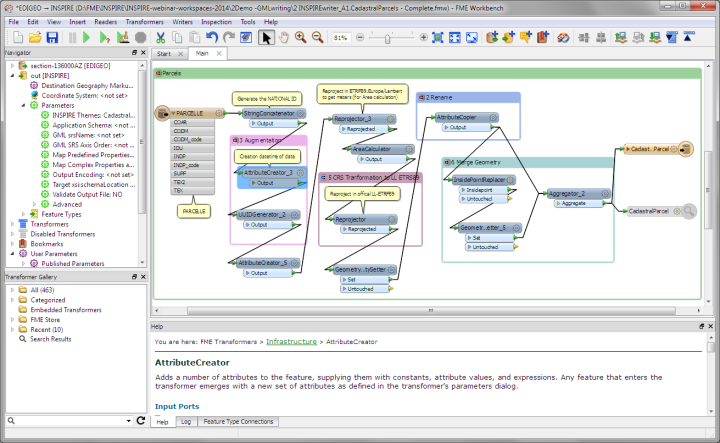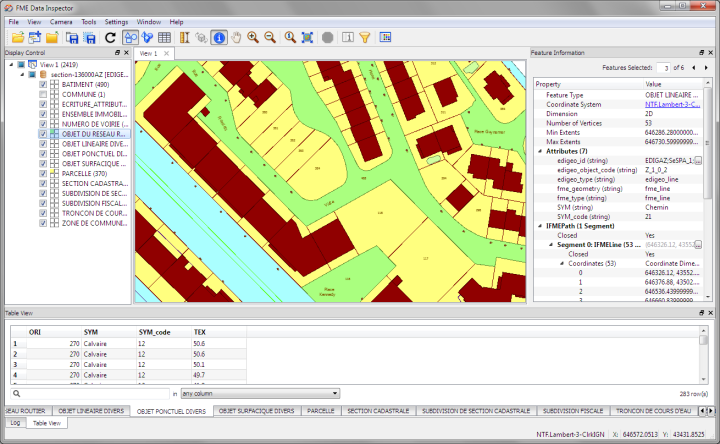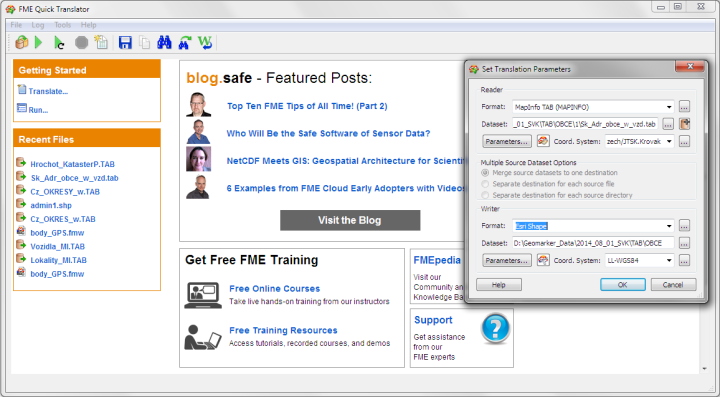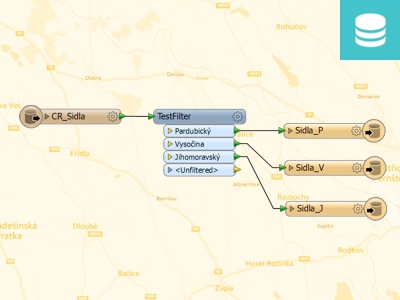FME formats & Editions
The FME editions differ from each other mainly in the number of supported formats. In total, FME supports more than 480 data formats, and this number is constantly increasing. Most commonly used formats are already included in the basic Professional Edition, which also contains all the transformation functions of FME. You can find an overview of FME editions, including their basic features, in the columns below, or you can go to the complete list of formats.
Need help selecting the right edition for you? Please contact us.
Professional Ed.
Suitable for reading & writing most formats and apps
450+ formats a 475+ functions
Features:
- Read and write 450+ formats
- 475+ transformers
- Includes FME Workbench
- FME Data Inspector
- Access to FME Hub
- Works with FME Server
- Runs on Windows, Mac or Linux OS
- Supported formats:
- Esri SHP, E00
- MapInfo TAB, MIF
- AutoCAD DWG/DXF
- Microstation DGN V7 i V8
- KML, GML
- GPS eXchange (GPX)
- RÚIAN
- INSPIRE GML
- Microsoft Excel
- Intergraph MGE
- OGC GeoPackage
- PostgreSQL, PostGIS
- Adobe PDF
- ...and many others.
Esri Edition*
Adds options for those working with Esri ArcGIS
455+ formats a 475+ functions
Features:
- The Esri edition includes all the features and formats of the Professional Edition, but adds several important formats especially for working with Esri solutions.
- Supported formats in addition to the Professional Edition:
- Esri ArcGIS Layer (read)
- Esri ArcGIS Map Document (read)
- Esri Geodatabase - ArcSDE GeoDB Raster Catalog (read)
- Esri ArcInfo Coverage
- Esri Enterprise Geodatabase SDE
- Esri Geodatabase - ArcSDE GeoDB Raster Dataset
- Esri Geodatabase - ArcSDE Mosaic Dataset (write)
- GeoMedia SQL Server Warehouse
Database Edition
Writing data to a number of cloud and database systems
480+ formats a 475+ functions
Features:
- Database edition includes all the features and formats such as Esri Edition and adds support for reading and especially writing to many database systems.
- Supported formats in addition to the Esri Edition:
- Microsoft SQL Server Spatial incl. JDBC
- Microsoft Azure SQL Database Spatial incl. JDBC
- JDBC
- IBM DB2 Spatial
- IBM Netezza incl. Spatial
- IBM Informix Spatial
- Oracle Spatial GeoRaster
- Oracle Spatial Object
- SAP HANA incl. Spatial
- Teradata incl. Spatial
- Amazon DynamoDB
- ...and others.
Smallworld Ed.
Read and write data to GE Smallworld solution
485+ formats a 475+ functions
Features:
- Smallworld edition includes all features and formats such as Database Edition and adds read and write support to GE Smallworld.
- Supported formats in addition to the Database Edition:
- GE Smallworld 3 (read and write)
- GE Smallworld 4/5 (read and write)
Complete overview of formats supported by all FME editions
* Note: Customers who are already using the ESRI Data Interoperability Extension licensed for ArcGIS may purchase an upgrade to FME. Please contact us.
License Types
- Single Fixed License
- A single-fixed FME® license is designed to enable FME to work on a single specified computer.
- Floating License
- A floating license enables a number of concurrent users to simultaneously access a single FME deployment by sharing a pool of FME licenses.
- Educational License
- Free licenses for Educational Institutions and Non Profit Researchers.
FME Objects
- If you need to build in your application any of the FME functions, FME Objects is designed just for you. It is a set of development tools (SDK), which are included in every installation of FME Desktop. Supported programming languages: C ++, C, COM (VB), .NET (C #, VB.NET), Java, Delphi and ArcView Avenue.
Technical Requirements
- Supported Platforms (32-bit and 64-bit)
-
- Windows 10
- Windows 8
- Windows 7
- Windows Server 2019
- Windows Server 2016
- Windows Server 2012 and 2012 R2
- macOS v10.15 Catalina
- macOS v10.14 Mojave
- Ubuntu 18.04 LTS (recommended distribution)
- Linux Mint 19
- Debian 10
- Red Hat Enterprise Linux 7 (EPEL 7 repository required)
- CentOS 7 (EPEL 7 repository required)
- Oracle Linux 7 (EPEL 7 repository required)
Linux® x64: (Technical Preview) -
Recommended Distribution: Ubuntu 14.04 LTS
- Hardware Requirements
Minimal: Intel® Pentium® 4 processor, 4 GB RAM, 20 GB disk space.
Recommended: Intel® Core i7 processor, 8 GB RAM, 50 GB disk space, SSD disk.
- Supported applications
-
FME Desktop gives you the freedom to choose the formats and applications you want to use. As the leading technology for spatial data transformation, FME solves data interoperability challenges for many different applications and formats:
- MapInfo Pro
- ESRI ArcGIS
- Microsoft SQL Server
- Oracle Spatial
- Intergraph GeoMedia
- Smallworld
- IBM WebSphere DataStage
- Informatica PowerCenter
- Bentley Map
- Autodesk Map 3D
- Autodesk Civil 3D and more